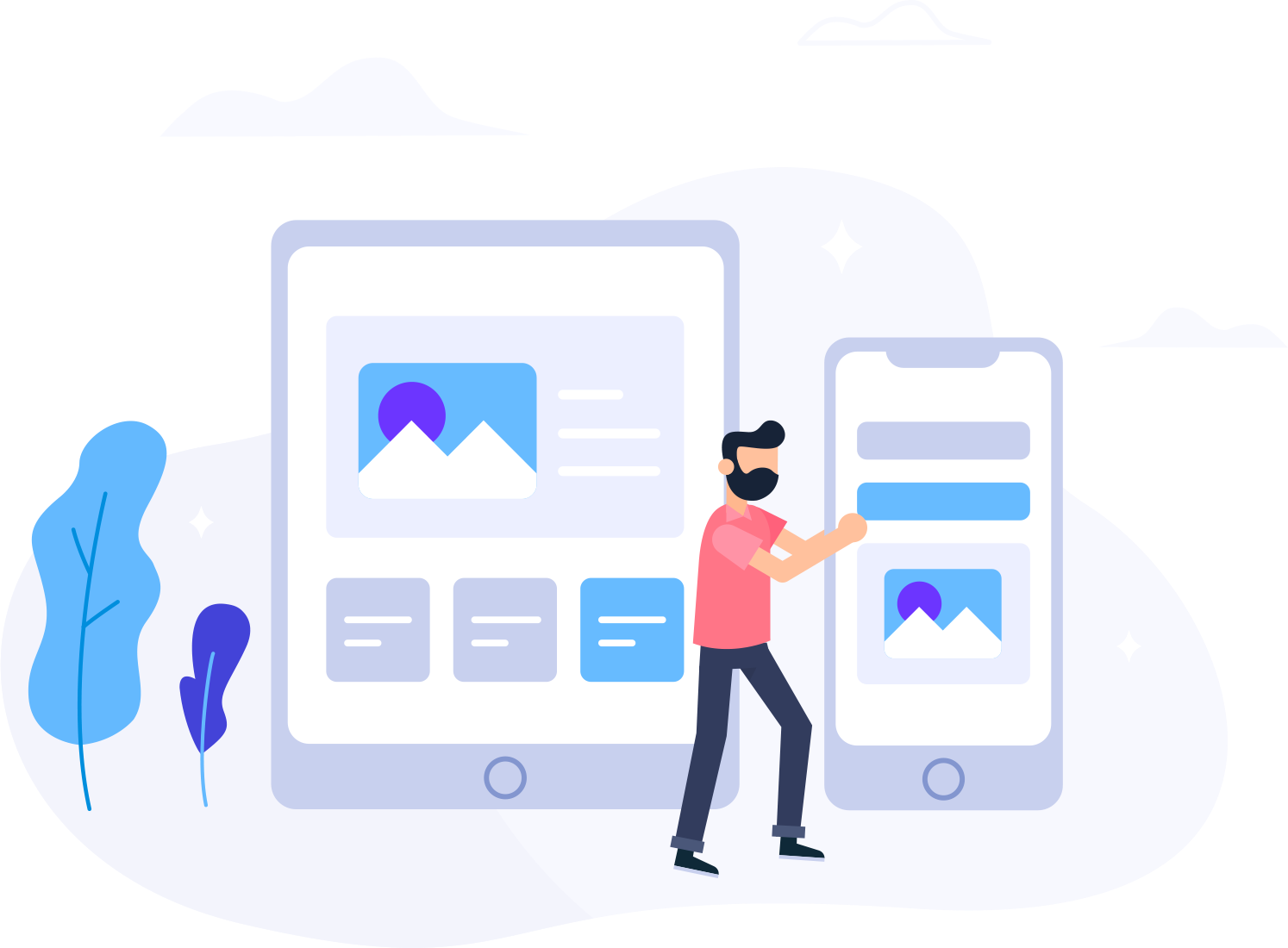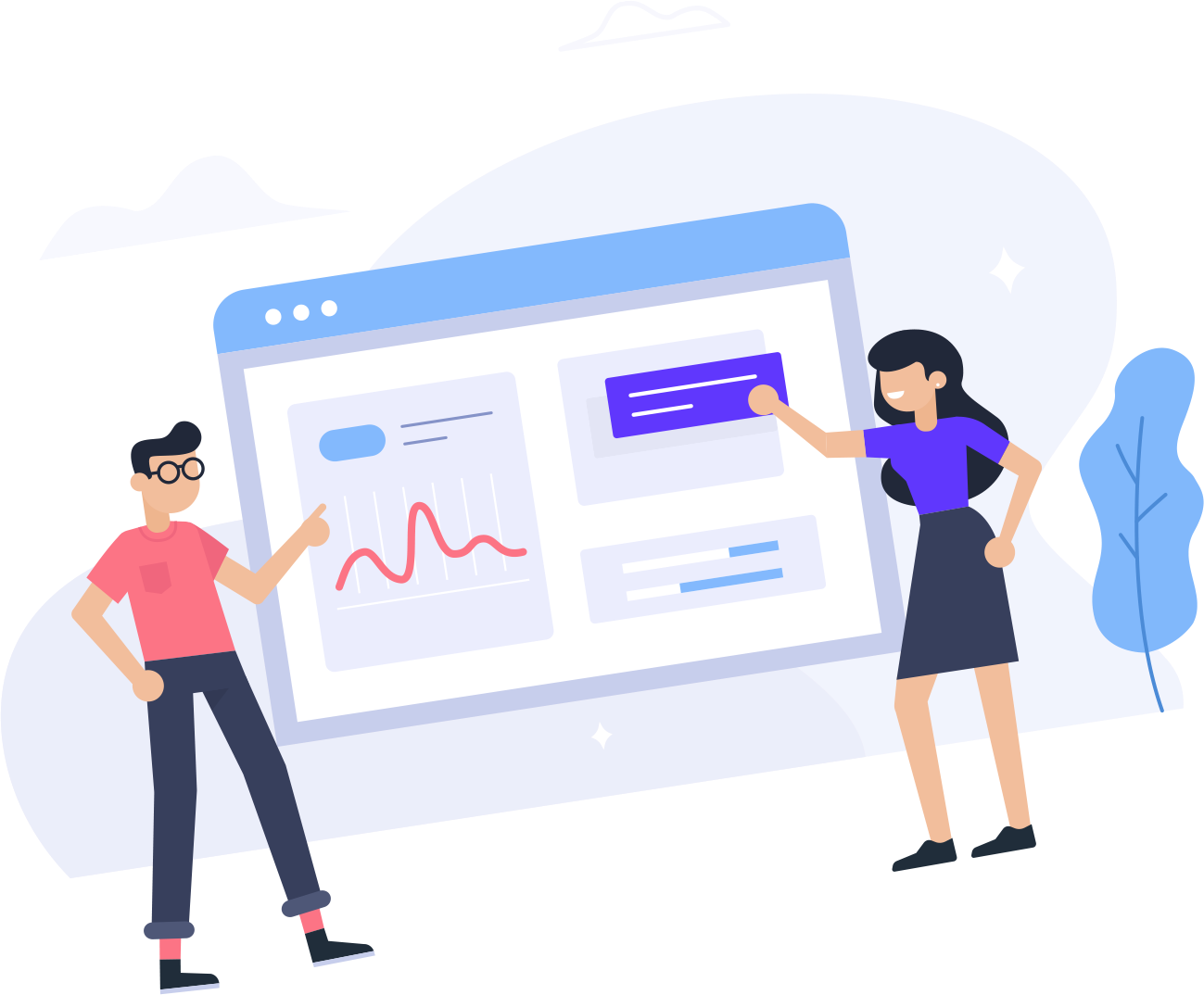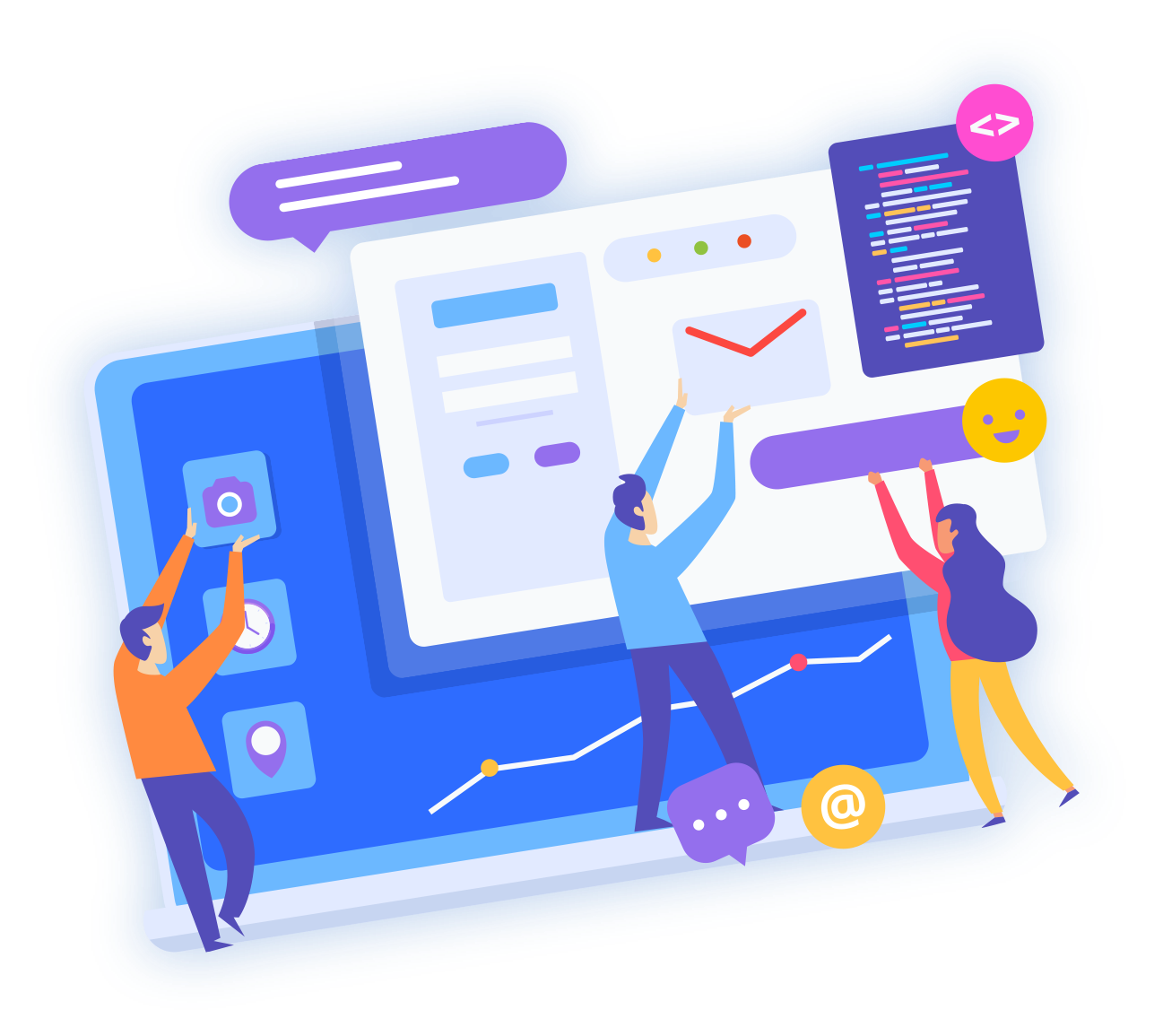大家好,今天我會為大家說說怎麼為你的NAT做端口轉發
第一步:關閉你的防火牆
systemctl stop firewalld && systemctl disable firewalld第二步:下載一鍵轉發腳本(腳本源自逗逼)
wget -N --no-check-certificate https://raw.githubusercontent.com/ToyoDAdoubiBackup/doubi/master/iptables-pf.sh && chmod +x iptables-pf.sh && bash iptables-pf.sh如果腳本下載不了,可以嘗試我們的備份
wget -N --no-check-certificate https://hmbcloud.com/tutorial/scripts/iptables-pf.sh && chmod +x iptables-pf.sh && bash iptables-pf.sh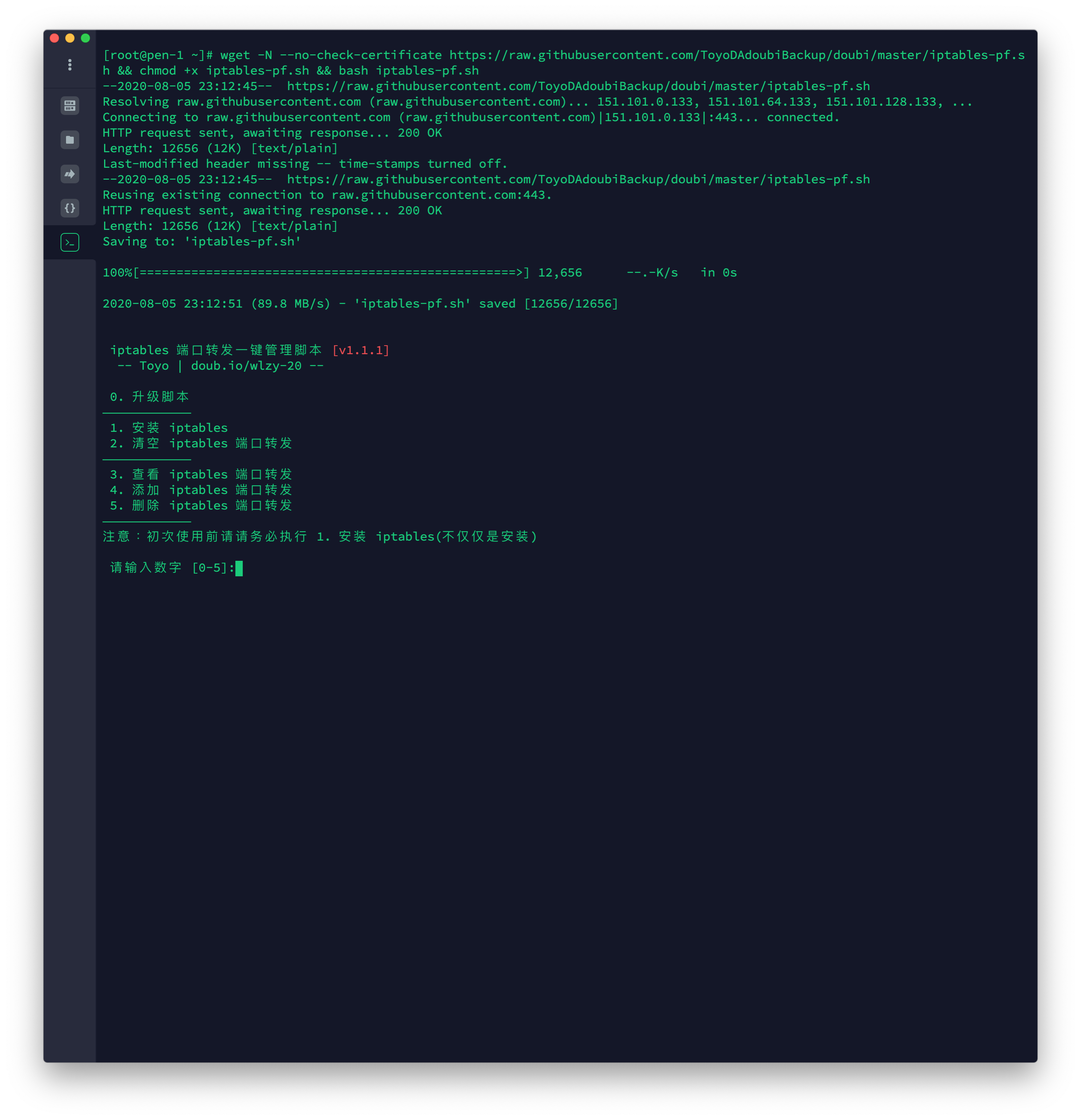
接著選擇 1 來安裝 iptables
第三步:添加 iptables 端口轉發
安裝完成iptables後,我們需要添加要轉發的端口。首先,我們運行剛剛的腳本:
./iptables-pf.sh
接下來,按 4 來添加端口。你會看到以下的提示,按照提示輸入就完成了。
请输入 iptables 欲转发至的 远程端口 [1-65535] (支持端口段 如 2333-6666, 被转发服务器):
這裡輸入你國外VPS的端口请输入 iptables 欲转发至的 远程IP(被转发服务器):
這裡輸入你國外VPS的IP请输入 iptables 本地监听端口 [1-65535] (支持端口段 如 2333-6666)
(默认端口: 8888):
這裡輸入你國內NAT的端口请输入 本服务器的 网卡IP(注意是网卡绑定的IP,而不仅仅是公网IP,回车自动检测外网IP):
這裡輸入你國內NAT的網卡IP,通常以 192.168 或者 10.0 開頭请输入数字 来选择 iptables 转发类型:
1. TCP
2. UDP
3. TCP+UDP
這裡直接按 回車鍵 就是了接下來檢查一下你的轉發配置,沒問題就按 回車鍵
搞定!