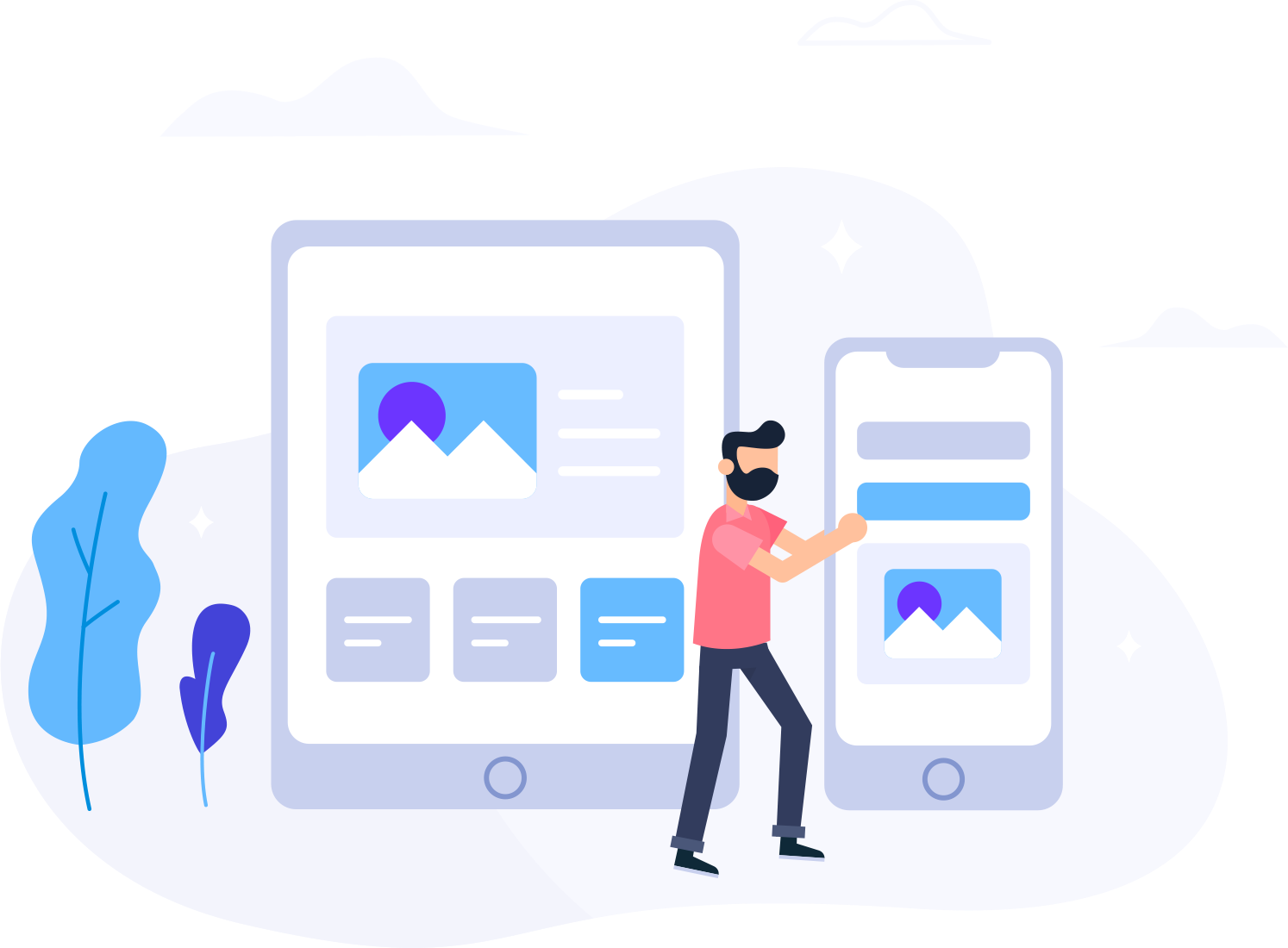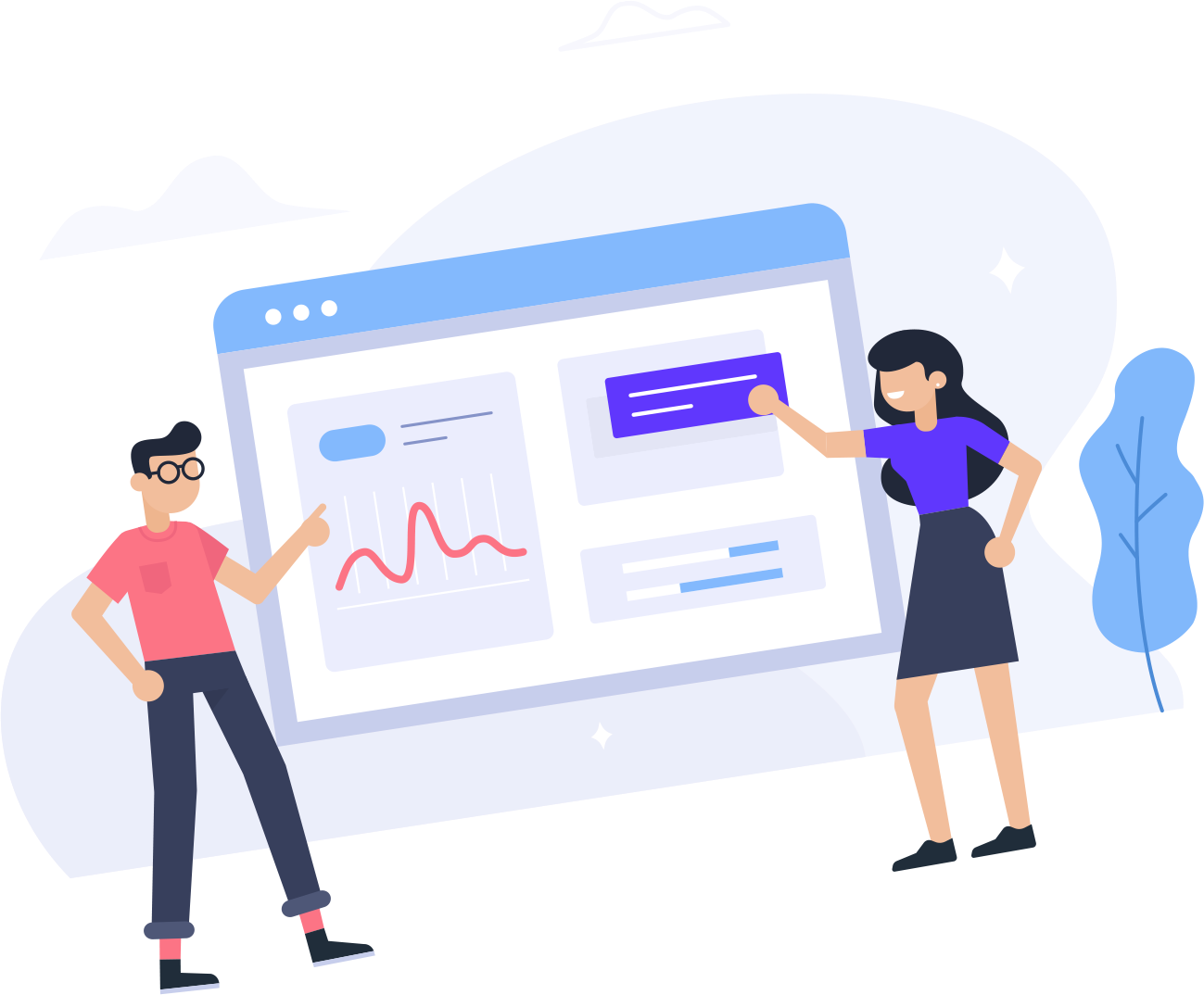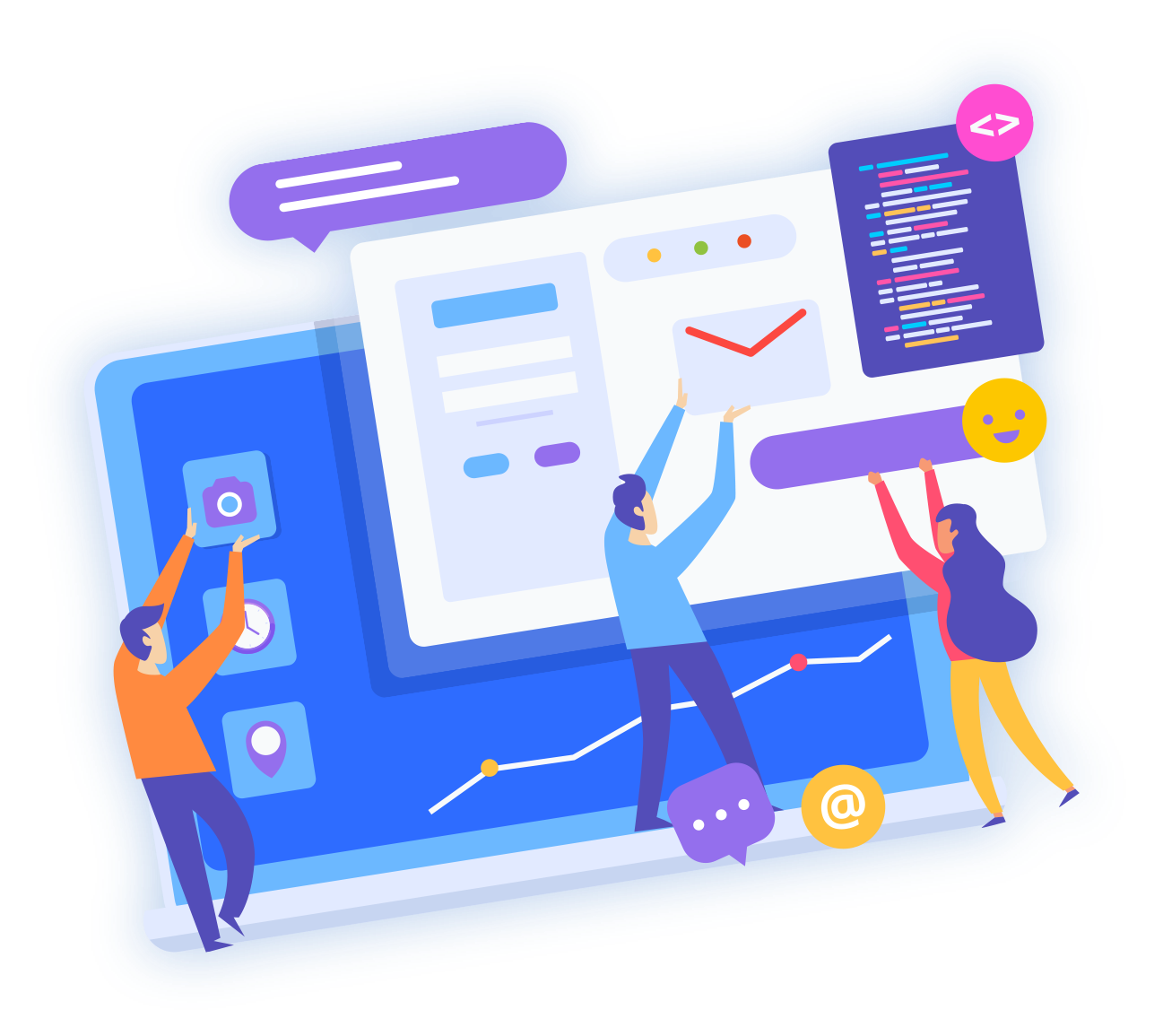產品性質
此產品以流量轉發形式交付,並不含VPS/NAT。
內網 Ping
PING 10.0.0.2 (10.0.0.2) 56(84) bytes of data.
64 bytes from 10.0.0.2: icmp_seq=1 ttl=64 time=38.3 ms
64 bytes from 10.0.0.2: icmp_seq=2 ttl=64 time=38.3 ms
64 bytes from 10.0.0.2: icmp_seq=3 ttl=64 time=38.2 ms
64 bytes from 10.0.0.2: icmp_seq=4 ttl=64 time=38.2 ms
64 bytes from 10.0.0.2: icmp_seq=5 ttl=64 time=38.2 ms
64 bytes from 10.0.0.2: icmp_seq=6 ttl=64 time=38.2 ms
64 bytes from 10.0.0.2: icmp_seq=7 ttl=64 time=38.2 ms
64 bytes from 10.0.0.2: icmp_seq=8 ttl=64 time=38.3 ms
64 bytes from 10.0.0.2: icmp_seq=9 ttl=64 time=38.2 ms
64 bytes from 10.0.0.2: icmp_seq=10 ttl=64 time=38.2 ms
64 bytes from 10.0.0.2: icmp_seq=11 ttl=64 time=38.2 ms
64 bytes from 10.0.0.2: icmp_seq=12 ttl=64 time=38.2 ms
64 bytes from 10.0.0.2: icmp_seq=13 ttl=64 time=38.2 ms
64 bytes from 10.0.0.2: icmp_seq=14 ttl=64 time=38.2 ms
64 bytes from 10.0.0.2: icmp_seq=15 ttl=64 time=38.2 ms
64 bytes from 10.0.0.2: icmp_seq=16 ttl=64 time=38.2 ms
64 bytes from 10.0.0.2: icmp_seq=17 ttl=64 time=38.2 ms
64 bytes from 10.0.0.2: icmp_seq=18 ttl=64 time=38.2 ms
64 bytes from 10.0.0.2: icmp_seq=19 ttl=64 time=38.3 ms
64 bytes from 10.0.0.2: icmp_seq=20 ttl=64 time=38.3 ms
64 bytes from 10.0.0.2: icmp_seq=21 ttl=64 time=38.2 ms
64 bytes from 10.0.0.2: icmp_seq=22 ttl=64 time=38.2 ms
64 bytes from 10.0.0.2: icmp_seq=23 ttl=64 time=38.1 ms
64 bytes from 10.0.0.2: icmp_seq=24 ttl=64 time=38.2 ms
64 bytes from 10.0.0.2: icmp_seq=25 ttl=64 time=38.1 ms
64 bytes from 10.0.0.2: icmp_seq=26 ttl=64 time=38.1 ms
64 bytes from 10.0.0.2: icmp_seq=27 ttl=64 time=38.1 ms
64 bytes from 10.0.0.2: icmp_seq=28 ttl=64 time=38.1 ms
64 bytes from 10.0.0.2: icmp_seq=29 ttl=64 time=38.2 ms
64 bytes from 10.0.0.2: icmp_seq=30 ttl=64 time=38.1 ms
64 bytes from 10.0.0.2: icmp_seq=31 ttl=64 time=38.2 ms
64 bytes from 10.0.0.2: icmp_seq=32 ttl=64 time=38.2 ms
64 bytes from 10.0.0.2: icmp_seq=33 ttl=64 time=38.2 ms
64 bytes from 10.0.0.2: icmp_seq=34 ttl=64 time=38.3 ms
64 bytes from 10.0.0.2: icmp_seq=35 ttl=64 time=38.2 ms
64 bytes from 10.0.0.2: icmp_seq=36 ttl=64 time=38.2 ms
64 bytes from 10.0.0.2: icmp_seq=37 ttl=64 time=38.1 ms
64 bytes from 10.0.0.2: icmp_seq=38 ttl=64 time=38.2 ms
64 bytes from 10.0.0.2: icmp_seq=39 ttl=64 time=38.2 ms
64 bytes from 10.0.0.2: icmp_seq=40 ttl=64 time=38.2 ms
64 bytes from 10.0.0.2: icmp_seq=41 ttl=64 time=38.2 ms
64 bytes from 10.0.0.2: icmp_seq=42 ttl=64 time=38.3 ms
64 bytes from 10.0.0.2: icmp_seq=43 ttl=64 time=38.3 ms
64 bytes from 10.0.0.2: icmp_seq=44 ttl=64 time=38.4 ms
64 bytes from 10.0.0.2: icmp_seq=45 ttl=64 time=38.2 ms
64 bytes from 10.0.0.2: icmp_seq=46 ttl=64 time=38.2 ms
64 bytes from 10.0.0.2: icmp_seq=47 ttl=64 time=38.3 ms
64 bytes from 10.0.0.2: icmp_seq=48 ttl=64 time=38.2 ms
64 bytes from 10.0.0.2: icmp_seq=49 ttl=64 time=38.3 ms
64 bytes from 10.0.0.2: icmp_seq=50 ttl=64 time=38.2 ms
64 bytes from 10.0.0.2: icmp_seq=51 ttl=64 time=38.2 ms
64 bytes from 10.0.0.2: icmp_seq=52 ttl=64 time=38.3 ms
64 bytes from 10.0.0.2: icmp_seq=53 ttl=64 time=38.2 ms
64 bytes from 10.0.0.2: icmp_seq=54 ttl=64 time=38.2 ms
64 bytes from 10.0.0.2: icmp_seq=55 ttl=64 time=38.2 ms
64 bytes from 10.0.0.2: icmp_seq=56 ttl=64 time=38.4 ms
64 bytes from 10.0.0.2: icmp_seq=57 ttl=64 time=38.2 ms
64 bytes from 10.0.0.2: icmp_seq=58 ttl=64 time=38.2 ms
64 bytes from 10.0.0.2: icmp_seq=59 ttl=64 time=38.2 ms
64 bytes from 10.0.0.2: icmp_seq=60 ttl=64 time=38.2 ms
64 bytes from 10.0.0.2: icmp_seq=61 ttl=64 time=38.2 ms
64 bytes from 10.0.0.2: icmp_seq=62 ttl=64 time=38.3 ms
64 bytes from 10.0.0.2: icmp_seq=63 ttl=64 time=38.2 ms
64 bytes from 10.0.0.2: icmp_seq=64 ttl=64 time=38.2 ms
64 bytes from 10.0.0.2: icmp_seq=65 ttl=64 time=38.3 ms
64 bytes from 10.0.0.2: icmp_seq=66 ttl=64 time=38.1 ms
64 bytes from 10.0.0.2: icmp_seq=67 ttl=64 time=38.3 ms
64 bytes from 10.0.0.2: icmp_seq=68 ttl=64 time=38.2 ms
64 bytes from 10.0.0.2: icmp_seq=69 ttl=64 time=38.2 ms
64 bytes from 10.0.0.2: icmp_seq=70 ttl=64 time=38.2 ms
64 bytes from 10.0.0.2: icmp_seq=71 ttl=64 time=38.2 ms
64 bytes from 10.0.0.2: icmp_seq=72 ttl=64 time=38.2 ms
64 bytes from 10.0.0.2: icmp_seq=73 ttl=64 time=38.2 ms
64 bytes from 10.0.0.2: icmp_seq=74 ttl=64 time=38.2 ms
64 bytes from 10.0.0.2: icmp_seq=75 ttl=64 time=38.2 ms
64 bytes from 10.0.0.2: icmp_seq=76 ttl=64 time=38.2 ms
64 bytes from 10.0.0.2: icmp_seq=77 ttl=64 time=38.3 ms
64 bytes from 10.0.0.2: icmp_seq=78 ttl=64 time=38.2 ms
64 bytes from 10.0.0.2: icmp_seq=79 ttl=64 time=38.2 ms
64 bytes from 10.0.0.2: icmp_seq=80 ttl=64 time=38.2 ms
64 bytes from 10.0.0.2: icmp_seq=81 ttl=64 time=38.2 ms
64 bytes from 10.0.0.2: icmp_seq=82 ttl=64 time=38.2 ms
64 bytes from 10.0.0.2: icmp_seq=83 ttl=64 time=38.2 ms
64 bytes from 10.0.0.2: icmp_seq=84 ttl=64 time=38.2 ms
64 bytes from 10.0.0.2: icmp_seq=85 ttl=64 time=38.3 ms
64 bytes from 10.0.0.2: icmp_seq=86 ttl=64 time=38.2 ms
64 bytes from 10.0.0.2: icmp_seq=87 ttl=64 time=38.2 ms
64 bytes from 10.0.0.2: icmp_seq=88 ttl=64 time=38.2 ms
64 bytes from 10.0.0.2: icmp_seq=89 ttl=64 time=38.2 ms
64 bytes from 10.0.0.2: icmp_seq=90 ttl=64 time=38.2 ms
64 bytes from 10.0.0.2: icmp_seq=91 ttl=64 time=38.2 ms
64 bytes from 10.0.0.2: icmp_seq=92 ttl=64 time=38.2 ms
64 bytes from 10.0.0.2: icmp_seq=93 ttl=64 time=38.2 ms
64 bytes from 10.0.0.2: icmp_seq=94 ttl=64 time=38.2 ms
64 bytes from 10.0.0.2: icmp_seq=95 ttl=64 time=38.2 ms
64 bytes from 10.0.0.2: icmp_seq=96 ttl=64 time=38.2 ms
64 bytes from 10.0.0.2: icmp_seq=97 ttl=64 time=38.1 ms
64 bytes from 10.0.0.2: icmp_seq=98 ttl=64 time=38.2 ms
64 bytes from 10.0.0.2: icmp_seq=99 ttl=64 time=38.2 ms
64 bytes from 10.0.0.2: icmp_seq=100 ttl=64 time=38.2 ms
--- 10.0.0.2 ping statistics ---
100 packets transmitted, 100 received, 0% packet loss, time 99121ms
rtt min/avg/max/mdev = 38.149/38.262/38.488/0.214 ms
IPERF3 測試
Connecting to host 10.0.0.1, port 5201
[ 4] local 10.0.0.8 port 59987 connected to 10.0.0.1 port 5201
[ ID] Interval Transfer Bandwidth Retr Cwnd
[ 4] 0.00-1.00 sec 2.57 MBytes 21.6 Mbits/sec 0 729 KBytes
[ 4] 1.00-2.00 sec 9.79 MBytes 82.1 Mbits/sec 5 3.05 MBytes
[ 4] 2.00-3.00 sec 10.0 MBytes 83.9 Mbits/sec 0 3.05 MBytes
[ 4] 3.00-4.00 sec 11.2 MBytes 94.4 Mbits/sec 0 3.05 MBytes
[ 4] 4.00-5.00 sec 10.0 MBytes 83.9 Mbits/sec 0 3.05 MBytes
[ 4] 5.00-6.00 sec 10.0 MBytes 83.9 Mbits/sec 0 3.05 MBytes
[ 4] 6.00-7.00 sec 11.2 MBytes 94.4 Mbits/sec 0 3.05 MBytes
[ 4] 7.00-8.00 sec 10.0 MBytes 83.9 Mbits/sec 0 3.05 MBytes
[ 4] 8.00-9.00 sec 10.0 MBytes 83.9 Mbits/sec 0 3.05 MBytes
[ 4] 9.00-10.00 sec 11.2 MBytes 94.4 Mbits/sec 0 3.05 MBytes
- - - - - - - - - - - - - - - - - - - - - - - - -
[ ID] Interval Transfer Bandwidth Retr
[ 4] 0.00-10.00 sec 96.1 MBytes 80.6 Mbits/sec 5 sender
[ 4] 0.00-10.00 sec 94.1 MBytes 79.0 Mbits/sec receiver
iperf Done.
IPERF3 反向測試
Connecting to host 10.0.0.1, port 5201
Reverse mode, remote host 10.0.0.1 is sending
[ 4] local 10.0.0.8 port 59999 connected to 10.0.0.1 port 5201
[ ID] Interval Transfer Bandwidth
[ 4] 0.00-1.00 sec 17.5 MBytes 147 Mbits/sec
[ 4] 1.00-2.00 sec 11.8 MBytes 98.8 Mbits/sec
[ 4] 2.00-3.00 sec 14.0 MBytes 118 Mbits/sec
[ 4] 3.00-4.00 sec 13.6 MBytes 114 Mbits/sec
[ 4] 4.00-5.00 sec 11.5 MBytes 96.6 Mbits/sec
[ 4] 5.00-6.00 sec 9.84 MBytes 82.6 Mbits/sec
[ 4] 6.00-7.00 sec 6.43 MBytes 54.0 Mbits/sec
[ 4] 7.00-8.00 sec 7.38 MBytes 61.9 Mbits/sec
[ 4] 8.00-9.00 sec 6.91 MBytes 58.0 Mbits/sec
[ 4] 9.00-10.00 sec 7.48 MBytes 62.7 Mbits/sec
- - - - - - - - - - - - - - - - - - - - - - - - -
[ ID] Interval Transfer Bandwidth Retr
[ 4] 0.00-10.00 sec 109 MBytes 91.6 Mbits/sec 1285 sender
[ 4] 0.00-10.00 sec 107 MBytes 89.6 Mbits/sec receiver
iperf Done.